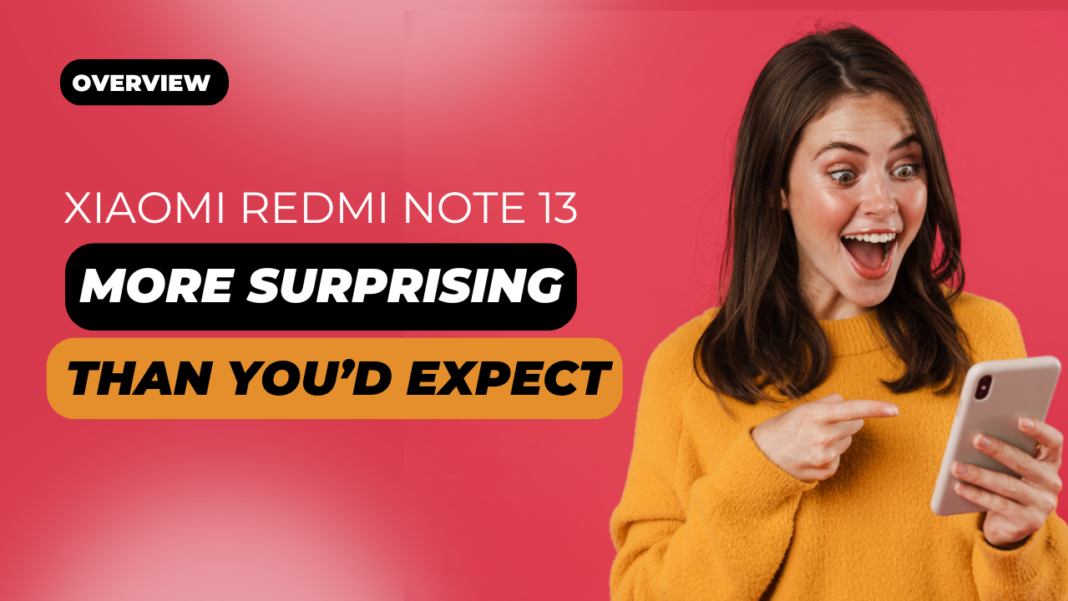Apple’s IOS 17 Hidden Features release is so full of innovation, we might even need to invent new words to describe it! From boosted security features to enhanced functionality, the iOS 17 is more than an upgrade, it’s an absolute game-changer!
Have you taken the time to look at the unique iOS 17 wallpaper yet? Have you tried the incredible journal app in iOS 17 iPhones? In addition to the much-talked-about accessibility features and other remarkable features, let us dive deeper into the finer print.
Table of Contents
IOS 17 Supported Devices for IOS 17 Hidden Features
Apple, in its usual style, is specific about which devices can upgrade to iOS 17. You will need an iPhone XR, XS, SE (second generation or later), or any newer device to upgrade. Older iPhones, such as the X and older models, won’t be compatible with iOS 17.
1. Stolen Device Protection and Contact Key Verification
Ever left your iPhone somewhere and got scared? Relax!
The new Stolen Device Protection keeps your phone and information safe from unknown hands.
Alongside this, Contact Key Verification boosts privacy while chatting by ensuring end-to-end encryption. Yes, a peace of mind, built right into your messaging app!
2. Photo Shuffle, Live Voicemail, and More!
There’s no fun without some personalization! With the iOS 17 wallpaper setting, you can enhance your iPhone’s looks, anytime!
Furthermore, an interactive photo shuffle feature lets you control what photo comes next on your lock screen, bringing variety to the forefront.
Not to mention the live voicemail and contact posters, that make communication way more appealing.
3. Spatial Video Capture: Real Treat for iPhone 15 Pro/15 Pro Max Users
Wait until you see the new spatial video capture for the iPhone 15 Pro/15 Pro Max, offering unparalleled clarity. Making your recorded moments even more vivid, this hidden feature in iOS 17 certainly enhances the entire camera experience.
Make your FaceTime calls more lively. Play with AR effects that can be activated with simple gestures. Who knew video calls could be this fun!
And don’t forget, you can also unlock the multilingual capabilities with the ‘Translate’ feature on your phone.
4. Hidden Wonders of Messaging
Have you ever lost track of the context during a group chat? With the new in-line replies in messages, each response will now be linked directly to the original message, saving you from conversation mix-ups.
Other message-related secret features like live voicemail and the unified apps menu have just made communicating that much simpler and enjoyable.
There’s something compelling about these IOS 17 Hidden Features! It has introduced features like in-line replies and search filters for the Messaging app, making chatting a breeze.
Audio message transcription and a stickers drawer add more excitement and clarity to your conversations.
Even check-in and catch-up are no more boring chores! This is how you can enable check in feature:
After that, choose the data you want your iPhone to send your friend if you don’t arrive on time.
**NOTE: Both users must have IOS 17 Updated in order to use these IOS 17 Hidden Features.
5. Standby Mode IOS 17 – Your iPhone, the Night Owl
The new standby mode is a game changer. These kind of innovative iOS 17 hidden features for iPhones with always-on displays is specifically designed to extend battery life while still providing vital information at a glance.
Just as you wouldn’t want your coffee machine turning off in the middle of brewing, your iPhone will now intelligently standby without letting any of your crucial activities suffer.
6. Safari: Keep Your Private Window Locked
How secure is your browsing history in Safari? Can anyone with access to your computer view your online activity? Not if you have the right security settings in place!
Apple has provided users with the incredible feature of locking private windows in Safari with Face ID, which significantly enhances your online security and privacy.
Setting up the process to lock private windows in Safari with Face ID is surprisingly straightforward, enhancing the usability and practicality of this great feature.
Just Go to Settings, then click on Safari and enable this option.
From now on, whenever you open a locked Safari private window, Face ID will activate, scanning your face to verify your identity. It will let you access it only after a successful identification.
Safeguard your privacy today and activate the feature of locking private windows in Safari with Face ID – the next level of cyber protection.
7. Journal App
With the iOS 17 update, Apple launched a unique and standalone Journal app.
It makes easy for users to keep track of their everyday activities, write, doodle, and plan!
8. Let the Airplay Entertain You!
Our favourite mirroring and streaming feature is not just limited to your home devices. It has made a move to delight you on your travels.
Forget boring hotel television programs! Your IOS 17 beta is now capable of providing smart device suggestions for AirPlay, enabling you to beam your favourite content onto the hotel room’s smart TV!
9. Pump Up the Volume with AirPods Pro 2nd Generation
Music and phone calls with your AirPods Pro just got more comfortable, intelligent, and so much cooler.
The 2nd generation comes with an adaptive audio feature that molds sound as per the shape of your ear for a customized experience.
With the added press to mute/unmute feature, you can have hassle-free interactions. And additionally it has introduced conversation awareness feature as well.
It will detect and adjust the volume automatically if you’re talking to someone.
10. Preserve Moments and Meows with Photos App
Can your phone tell your cat from a picture? Well, now it can!
The IOS 17 Hidden Features brings cat and dog recognition to the Photos app.
Sort, share, and appreciate the endless cute pictures of your fur babies with ease.
11. Express Yourself with New Drawing Tools in Freeform
For those artistically inclined, iOS 17’s Freeform boasts of new drawing tools. Whether it’s sketching, making doodles, or scribbling notes, get creative on your device.
Should You Upgrade to IOS 17?
You must be thinking about “should i upgrade to IOS 17?” But the real question is – why wouldn’t you?
IOS 17 is packed with powerful and hidden accessibility features. The new update boasts a variety of features designed to enhance user experience, with faster speeds, improved interface, and advanced security measures, making your device more efficient and secure.
However, if you have an older device or value stability over novelty, it might be better to wait a while longer. The new IOS 17 Hidden Features might demand a little bit of a learning curve, especially for older generation users.
Also, there have been some reported instances of software bugs and the need for increased storage space for installation.
Remember, updating or not totally depends on you and the love you have for the thrill of exploration or the peace of continuity. Ultimately, it’s about finding what best suits your needs and comfort zone.