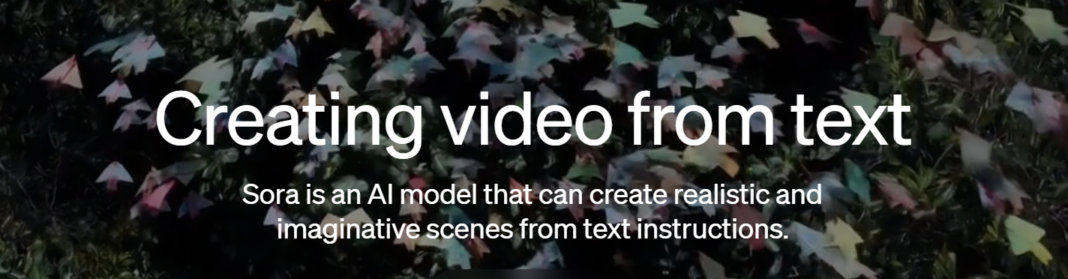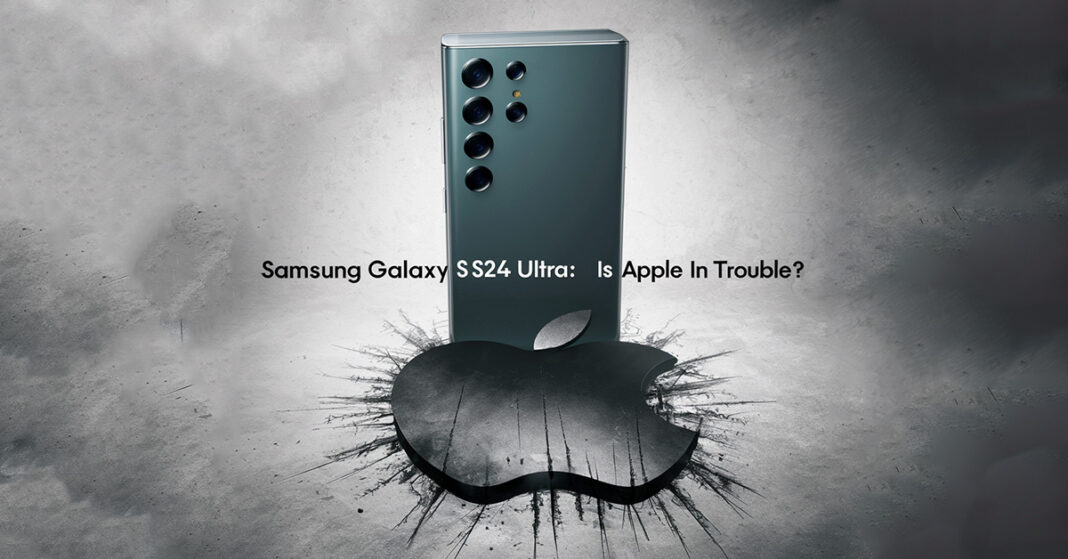The tech world is buzzing with anticipation as rumors about the Apple Pencil 3 circulate. With the imminent release of the 2024 iPad Pro, enthusiasts and artists alike are eagerly awaiting the next iteration of this iconic stylus. Let’s delve into the whispers and speculations surrounding the Apple Pencil 3.
Table of Contents
The Long Awaited Sequel
It’s been a long five years since the release of the Apple Pencil 2, and fans have been clamoring for an upgrade. While Apple has remained tight-lipped, leaks and patent applications suggest that a new Apple Pencil is on the horizon.
The Apple Pencil 3: What to Expect
While the Apple Pencil with USB C is a step in the right direction, the true excitement lies in the rumored Apple Pencil 3:
- Design
A purported leaked image of the third-generation Apple Pencil suggests that it will maintain the shorter body introduced in the second-generation model. Unlike the longer and thicker first-generation pencil, the newer version retains the flat edge for inductive charging on iPads.
The leaked image indicates that the third-generation pencil will have a similar design, albeit with a glossy finish and a modified tip.
Unlike the older screw-on tip design, the new version features a larger tip that screws into the body of the pencil. The exact purpose of this updated tip design remains unknown at this time.
- Colors

There is some twist in this that in first and second-generation Apple pencils we got only white color. But in the third generation Apple pencil, we got this Apple pencil version in black and white color.
- Interchangeable Magnetic Tips:
Leaks suggest that the Apple Pencil 3 will introduce interchangeable magnetic tips. Artists and designers can switch between different nibs for varying strokes and effects.
- Find My Integration:
Are you worried about misplacing your stylus? Fear not! The Apple Pencil 3 is expected to integrate with the Find My app, making tracking down a lost pen easier.
- Enhanced Precision: Whether you’re sketching, note taking, or editing photos, the Apple Pencil 3 promises even greater precision and responsiveness.
- Launch Date: Speculation points to a late 2024 release, coinciding with the launch of the OLED equipped 2024 iPad Pro.
USB C Connectivity
In October 2023, Apple surprised us with an all new Apple Pencil with USB C. Priced at a reasonable $79, this stylus offers affordability without compromising quality. It resembles the second generation Pencil but comes with a few key changes:
- USB C Charging: The rear end now features a USB C charging port, hidden beneath a slide off cap.
- No Pressure Sensitivity: Unlike its predecessors, the Apple Pencil with USB C lacks pressure sensitivity.
- Hover Functionality: It still supports the Apple Pencil’s hover functionality, magnetically attaching to the side of an iPad.
Steve Jobs’ Stylus Stance
Remember when Steve Jobs famously dismissed the idea of a stylus for the iPhone and iPad? His “over my dead body” statement seems ironic now. The Apple Pencil has become an indispensable tool for artists, turning iPads into full blown creative workstations.
In conclusion, while we await official confirmation, the Apple Pencil 3 remains a tantalizing prospect. Whether it’s the USB C version or the next gen stylus, Apple continues to push the boundaries of creativity and functionality. Stay tuned for more updates as the rumors swirl and the tech world holds its breath for the next stroke of innovation!
FAQ’s
Can I use Apple Pencil on my iPhone?
As of now, Apple Pencil compatibility is limited to iPad models. Unfortunately, iPhones do not support the use of Apple Pencil. If you’re looking for a stylus experience on your iPhone, consider exploring third party options available on the App Store. However, for the full Apple Pencil experience, you’ll need an iPad.
Can I use Apple Pencil on my MacBook?
The Apple Pencil cannot be used natively with Mac computers. Unlike iPads, Mac displays lack the touch support required for direct Apple Pencil interaction. However, if you’re keen on drawing or sketching and want to mirror your content from an iPad to a Mac, there’s a workaround using Apple’s Continuity features.
Here’s how you can achieve it:
Ensure Compatibility:
- Check that your iPad and Mac meet the Continuity system requirements.
- Both devices should have Wi Fi and Bluetooth turned on and be signed in to iCloud with the same Apple ID.
Screen Sharing:
- Open the document or app on your iPad where you want to use the Apple Pencil.
- On your Mac, use Continuity Screen Sharing to wirelessly share your iPad’s screen.
- Now, any strokes or sketches made with the Apple Pencil on your iPad will appear on your Mac screen.
Remember, this method allows you to use the Apple Pencil indirectly on your Mac by leveraging the iPad’s touch capabilities. For a more seamless experience, consider using third party styluses designed specifically for Macs.